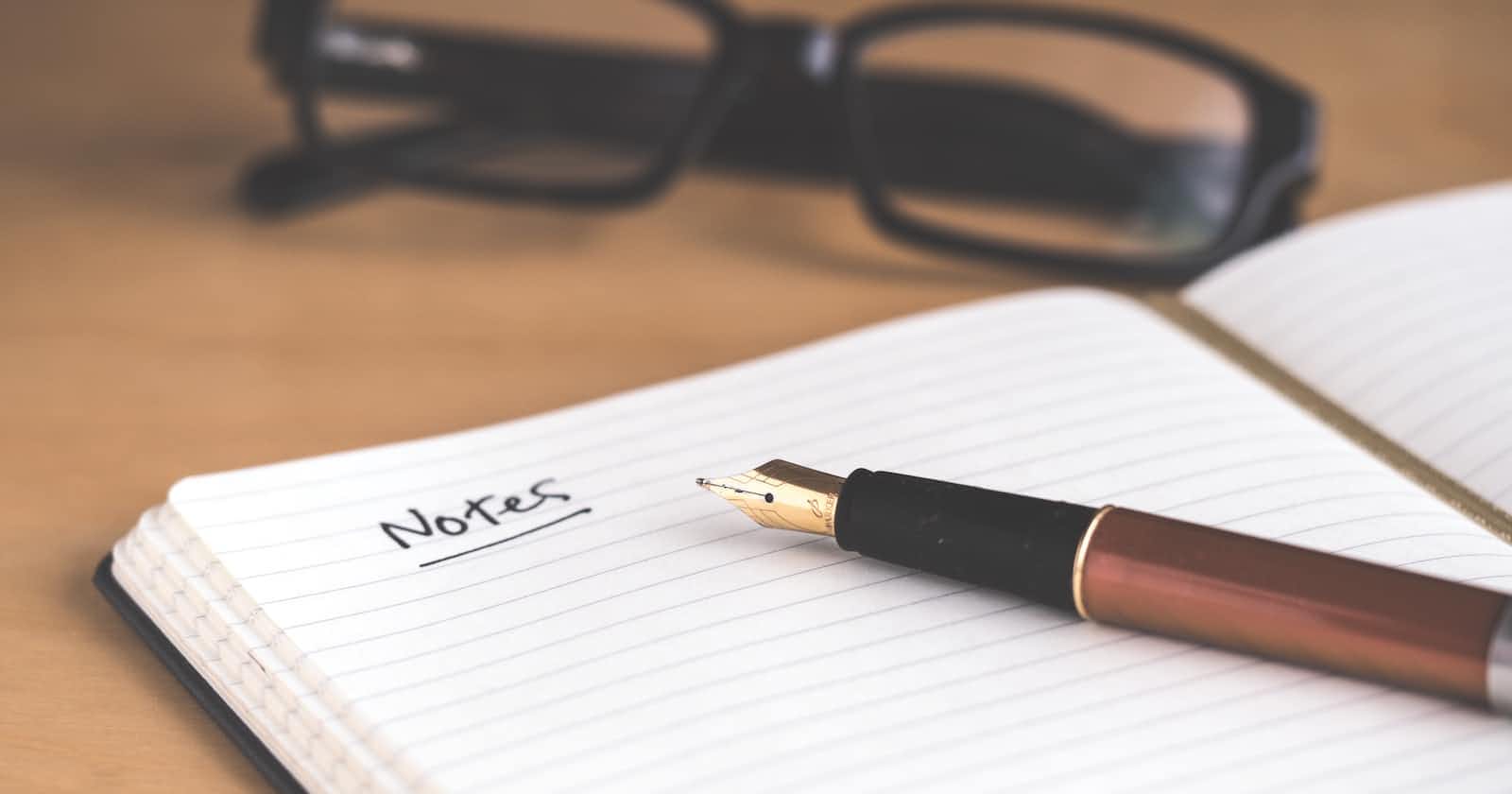An essential part of my job as an engineering lead is taking notes. Most of them during meetings. Or to prepare meetings. Or after meetings to capture some things I noticed during the meetings. My note-taking tool of choice is OneNote. I could explain why I like OneNote, but tools are highly personal choices and everyone has different needs. Today, I want to write about a functionality of OneNote that is not very well known. It's "Staff Notebooks".
Notes for 1:1 meetings
I have a lot of 1:1 meetings. For example with my direct reports (the team leads of our engineering teams). I like to share my notes of the 1:1 meetings with my colleagues. It has a lot of benefits to share your notes with the colleagues you have 1:1 meetings with. It makes it simple to follow up on tasks. If your colleague can read the notes, it will give them a chance to check if you understood everything correctly. Both of you can also use the notebook to prepare/pre-fill the agenda for the next meeting beforehand. But for me, transparency is the most important thing.
But what is the best way to do that using OneNote? One way would be to create a notebook for every direct report (for example a notebook called "John and Lars") and share that notebook with the colleague. Having just a single notebook and sharing only specific sections with individual colleagues isn't possible (with the standard notebooks) at the moment. But if you have a lot of direct reports, maintaining multiple notebooks can be a pain in the butt.
Staff Notebooks to the Rescue
A few years ago, Microsoft created a concept called OneNote Class Notebooks which is used by schools to deliver course content and share interactive lessons. In these notebooks, there are two main user roles. "Teacher" and "Student". The notebook consists of three main parts.
"Content Library" - This is where only the teachers can create content, but everyone can see it
"Collaboration Space" - Everyone (so every teacher and every student) can create and edit the content
"The Private Notebook" - Every student has an individual private section where he or she can share notes with the teachers
At some point, Microsoft discovered that this concept could also be used for other purposes than in just the school context. That's when "OneNote Staff Notebooks" came to life. :-) The functionality is basically the same, but the roles are called "Staff Leader" and "Staff Member".
Personally, I don't use the "Content Library" and the "Collaboration Space" at all. But the "Private Notebook" (which should be named "Private Section", if you ask me) is exactly what I was looking for. Now I have a single notebook for all my 1:1 meeting notes, but my direct reports can only see and edit their own section.
Wrap up
If you are looking for a way to share your notes with your team members, OneNote Staff Notebooks might be worth a try. But there is also a little downside. As usual, this is a Microsoft tool and therefore it works great on Windows. If you are using the OneNote app on your Mac, you won't have access to the "Staff Notebook"-specific functionality like inviting new staff members. You will have to use the web version of the notebook to do that. But everything else works just fine. For me, inviting new members is a rare task and I don't see it as a major drawback.
Happy note-taking. 📝